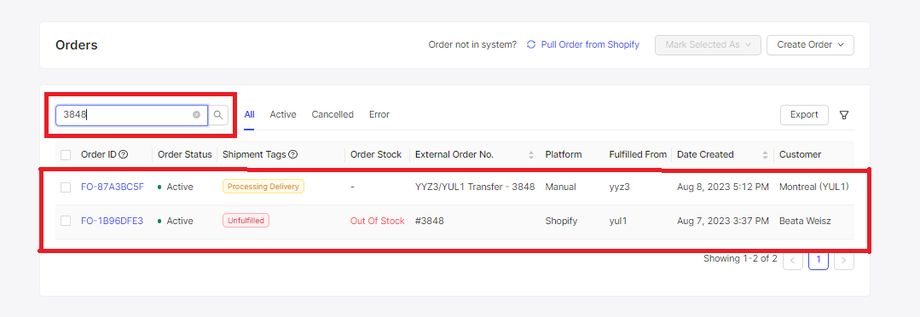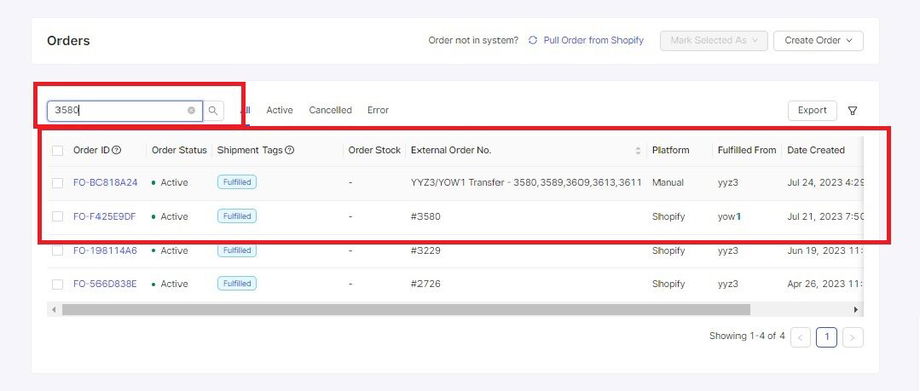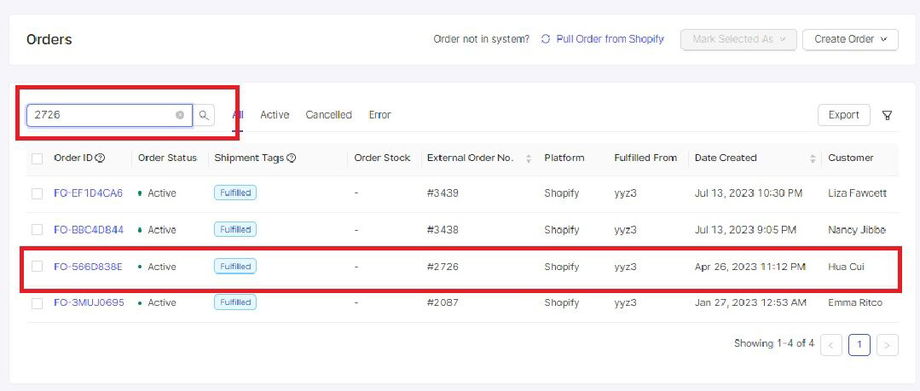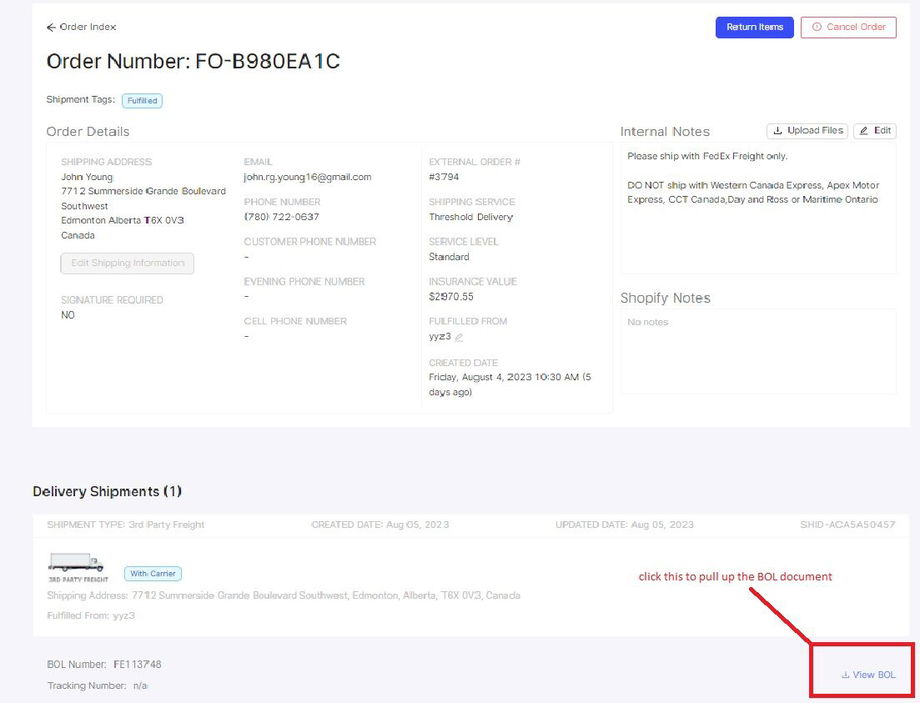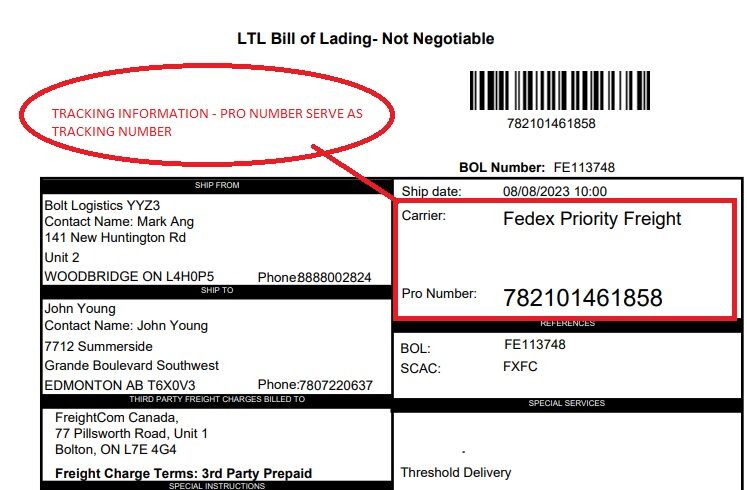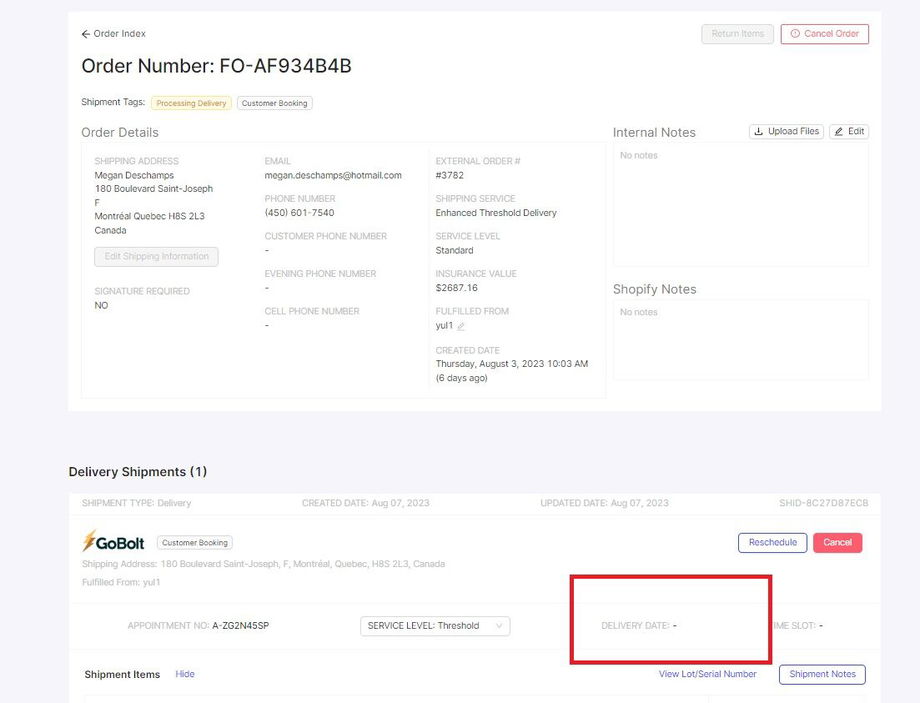SCENARIO 1 - IDENTIFYING A TRANSFER ITEM AND STATUS
First thing is to asked the order number.
Second go to Gobolt Portal and search the order number.
TIP: Do not include the number sign (#) when searching the order number so that the other results that occur in the order appear.
other example
As in the example, there are two results that appear. This indicates that something is happening with the order, and in the first result, you will see that the external order number column has warehouse codes, Transfer and the order number written on it, which means the item must be transferred to another warehouse before being delivered to the customer's address.
MEMORISE THIS WAREHOUSE CODES:
YYZ3 - TORONTO (MAIN)
YVR1- VANCOUVER -TRANSFER TIME [ 7-10 DAYS ]
YUL1- MONTREAL -TRANSFER TIME [ 3-4 DAYS ]
YOW1- OTTAWA -TRANSFER TIME [ 3-4 DAYS ]
To provide the status we need to identy or check the shipment tags column.
FOR TRANSFER ITEM STATUS:
If the shipment tag status shows :
Processing Delivery
This means our logistic team is processing the item to be transfered to the other warehouse, It is not shipped or in transit yet.
Fulfilled
This means the item is currently in transit to the other warehouse. check the date when it was been shipped and provide the transfer times.
NOTE: THE CUSTOMER WILL ONLY RECEIVE THE BOOKING EMAIL ONCE THE ITEM IS RECEIVED AND PASSED INSPECTION BY THE WAREHOUSE TEAM.
SCENARIO 2 - ORDER STATUS NOT A TRANSFER
First thing is to asked the order number.
Second go to Gobolt Portal and search the order number.
TIP: Do not include the number sign (#) when searching the order number so that the other results that occur in the order appear.
KINDLY NOTE: YOU NEED TO OPEN THE ORDER TO GET FURTHER INFORMATION AND STATUS SPECIALLY IF IT IS ALREADY FULFILLED, SO THAT IF THERE IS A TRACKING NUMBER UPLOADED WE CAN PROVIDE IT.
FOR MAIN ORDER STATUS
If the shipment tag status shows :
- Processing Delivery - Customer Booking
This means we already sent the booking email to the customer email and they haven't scheduled the delivery date. This status only shows orders that are within our standard service area. You may say, “[Caller’s name] Kindly check your email because as per checking we already sent you the booking email where you can schedule your delivery on the day of your choice, as well as your preferred 4 hour delivery window. Email should titled as GoBolt”
Note in the comment section.
Use Caller Questions Answered as dispo.
- Unfulfilled-Out of Stock
This means waiting for inventory supply ( pre-order and made-to-order products supply is not received by our central warehouse).
Advise the customer that we are still waiting for the supply, and we will request for a follow-up update and our back office support will contact you via email regarding this matter, as soon as possible.
Create a ticket on Noysi and tag Jeffrey and Bena.
Don't forget to write comments, Finish the worksheet
- Unfulfilled-in Stock
This means the client needs to update the status to Ready To Fulfill in GoBOLT so that our Logistic team will process the order.
Advise the customer that we will go ahead and update the status of your order to be ready for fulfillment since it is showing in stock already, once processed by our logistic team they will send you an email to proceed with the delivery
Create a ticket on Noysi put a comment along the lines of “request to change the status for fulfillment” and tag Jeffrey and Bena.
- Ready to Fulfill-In Stock
This means the Logistic team is preparing or processing the order.
Advise the customer the order is in the process, once done our logistic team will send you an email to proceed with the delivery.
If the customer lives within our standard service area, they will receive an email within 24hrs to schedule the delivery of their choice.
If the customer lives in an Extended Service Area, the deliveries typically take 1-2 weeks.
Don't forget to write comments, and finish the worksheet
- Ready to Fulfill-Out of stock
We can only see this status if the customer orders a product that is in stock at the other warehouses; The manufacturer will request to transfer the product to our warehouse which is in Toronto.
Advise the customer that the inventory transfer is already in progress. It takes 7-10 days to transfer the product into our warehouse, Once received our logistic team will process the shipment and send you an email to process with the delivery.
Don't forget to write comments, finish the worksheet
- Fulfilled
Already Shipped
If there is a tracking number in the GoBOLT portal, we can provide it. Refer to the sample above on how to get the tracking number.